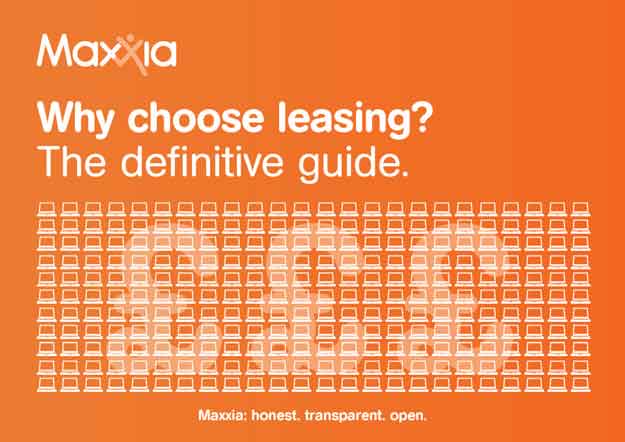[fusion_builder_container hundred_percent=”no” equal_height_columns=”no” menu_anchor=”” hide_on_mobile=”small-visibility,medium-visibility,large-visibility” class=”” id=”” background_color=”” background_image=”” background_position=”center center” background_repeat=”no-repeat” fade=”no” background_parallax=”none” parallax_speed=”0.3″ video_mp4=”” video_webm=”” video_ogv=”” video_url=”” video_aspect_ratio=”16:9″ video_loop=”yes” video_mute=”yes” overlay_color=”” video_preview_image=”” border_color=”” border_style=”solid” padding_top=”” padding_bottom=”” padding_left=”” padding_right=”” type=”legacy”][fusion_builder_row][fusion_builder_column type=”1_1″ layout=”1_1″ background_position=”left top” background_color=”” border_color=”” border_style=”solid” border_position=”all” spacing=”yes” background_image=”” background_repeat=”no-repeat” padding_top=”” padding_right=”” padding_bottom=”” padding_left=”” margin_top=”0px” margin_bottom=”0px” class=”” id=”” animation_type=”” animation_speed=”0.3″ animation_direction=”left” hide_on_mobile=”small-visibility,medium-visibility,large-visibility” center_content=”no” last=”true” min_height=”” hover_type=”none” link=”” border_sizes_top=”” border_sizes_bottom=”” border_sizes_left=”” border_sizes_right=”” first=”true”][fusion_text columns=”” column_min_width=”” column_spacing=”” rule_style=”default” rule_size=”” rule_color=”” content_alignment_medium=”” content_alignment_small=”” content_alignment=”” hide_on_mobile=”small-visibility,medium-visibility,large-visibility” sticky_display=”normal,sticky” class=”” id=”” font_size=”” fusion_font_family_text_font=”” fusion_font_variant_text_font=”” line_height=”” letter_spacing=”” text_color=”” animation_type=”” animation_direction=”left” animation_speed=”0.3″ animation_offset=””]
As the BBC takes on the task of distributing micro:bits to make teaching coding in schools that little bit more accessible, it is becoming easier for pupils in schools to really get to grips with computer programming.
The pocket-sized micro:bit has been given out to one million 11 and 12 year olds throughout the UK, and can be used in conjunction with websites and other devices such as laptops and tablets via a Bluetooth or USB connection. With this advance, children can explore the fundamentals of computer programming in school, inspiring them to take further interest in core subjects such as science, engineering and mathematics. This will help plug the gap in the technological jobs market and give children all the capabilities necessary to pursue careers in the tech sector.

Here are our suggestions for upgrading ICT equipment in schools and help for staff who are in the process of putting together their first few lesson plans for computer programming.
What equipment do you need?
There is no real set answer when it comes to what equipment is necessary to teach coding. Of course, if your organisation has access to micro:bits or raspberry pi hardware, then you’re well on your way to having most of the equipment you need to teach coding. But have you thought about how up to date your laptops are? Is your current stock of school iPads compatible for use with the hardware? And do you have access to the latest coding apps on tablets in school?
These are just some of the questions you may need to explore before your coding classes begin. If you don’t yet have access to the hardware necessary to conduct more practical computer programming classes, there are plenty of other ways to get the children excited about coding. With apps and websites such as Kodu available, that are dedicated to supporting children to produce their own online worlds and games, you can firstly rely on laptops and iPads in schools to lead the way for your evolving coding class programmes.
>>Check out our free guides and resources here>>
How much do you need to know before you teach coding?
For the teaching staff it is inevitably important that you will have to get to grips with the fundamentals of what’s being asked of your students. Start small and play around with Google’s app inventor. Learn the basics of a text based coding language, and practice. With more in-depth knowledge of coding, you’ll also have a much better idea of the devices you’ll need to teach it to your pupils. There are thousands of basic coding courses online to help you fully identify with the information you’ll be teaching.
What is the best way to fund laptops and iPads in schools?
Funding laptops and iPads for schools can be a challenging process. With tight budgets to follow and stringent rules and regulations to abide by, it can be tricky to juggle the monitoring of budget while also being expected to concentrate more on computer science and coding in schools.
If your school or educational organisation has not thought about leasing iPads and computers before, it may be your ticket to an easier way of managing financial strain – giving you the opportunity to invest in all the computer equipment necessary to ensure you’re complying with increased demand for coding classes. Leasing iPads and laptops for these kinds of classes also means that you’re not purchasing expensive equipment that will need replacing in just a few years. Instead, your pupils can benefit from the use of the equipment and it can quickly be replaced when you renew or change your leasing agreement at the end of the contract.
How would leasing work for your school?
As experts in asset finance, we are able to work through your requirements, whether that’s iPads in the classroom or new iPad trolleys for school use. We can then identify the right leasing agreement that fits your budget and your funding schedules. With experience in leasing for the education sector, we can also ensure that you comply with all regulatory requirements that schools and colleges face when it comes to funding IT equipment.
Want to discuss your leasing options for tablets in schools? Or the funding you require for your next batch of laptops? Our team of experts would be happy to help you find the school finance package that’s right for you.
[/fusion_text][/fusion_builder_column][/fusion_builder_row][/fusion_builder_container][fusion_builder_container hundred_percent=”yes” overflow=”visible” type=”legacy”][fusion_builder_row][fusion_builder_column type=”1_1″ layout=”1_1″ background_position=”left top” background_color=”” border_color=”” border_style=”solid” spacing=”yes” background_image=”” background_repeat=”no-repeat” padding_top=”” padding_right=”” padding_bottom=”” padding_left=”” margin_top=”0px” margin_bottom=”0px” class=”” id=”” animation_type=”” animation_speed=”0.3″ animation_direction=”left” hide_on_mobile=”no” center_content=”no” min_height=”none” last=”true” hover_type=”none” link=”” border_position=”all” align_self=”flex-start” border_sizes_top=”” border_sizes_bottom=”” border_sizes_left=”” border_sizes_right=”” first=”true”][fusion_text]
[/fusion_text][/fusion_builder_column][/fusion_builder_row][/fusion_builder_container]